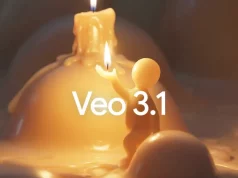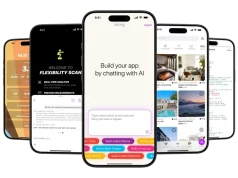Spotify on Wednesday enhanced its AI DJ feature, available exclusively to Premium subscribers, by introducing several new capabilities—most notably, the option to submit music requests by typing, in addition to using voice commands.
This update expands the feature’s accessibility to both English and Spanish users. Spotify’s Spanish-language AI DJ, known as DJ Livi, now supports music requests, allowing users to interact with the assistant through text or speech.
Earlier this year, Spotify revamped the AI DJ to accept voice commands, moving beyond simply playing tracks based on algorithmic predictions of user taste. However, this interactive voice feature was initially limited to the English-language AI DJ until today’s upgrade.
Text-based interaction with AI assistants has surged in popularity, fueled by the widespread adoption of chatbots like ChatGPT and Gemini. These platforms enable multi-modal inputs—letting users talk, type, or even upload images and files to communicate. As people grow accustomed to switching seamlessly between different input methods, companies like Apple have likewise introduced text-based versions of their virtual assistants, such as Siri.
Spotify’s addition of text input to the AI DJ is a logical evolution, especially for users who might be streaming music while on the go, commuting, or in quiet environments where speaking aloud is inconvenient or disruptive.
Alongside the new texting feature, Spotify has added personalized prompt suggestions to the AI DJ, offering inspiration when you’re unsure what to listen to next.
To use the AI DJ, simply search for “DJ” within the Spotify app and hit play to begin your custom-curated playlist. To modify the music, tap the DJ icon located in the bottom-right corner and submit your request via voice or text.
Spotify’s AI DJ can interpret complex requests that combine genres, moods, artists, or activities. This feature is currently available in both English and Spanish across more than 60 markets worldwide.