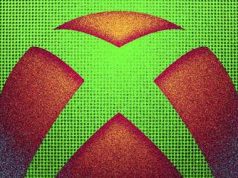Microsoft unveiled new features for OneDrive today during a dedicated event, spotlighting significant enhancements for the cloud-storage service. Among these updates is a notable change to Word on Windows that may spark debate, especially among users wary of cloud-based storage.
Starting immediately with Word desktop on Windows (Insiders), new documents will automatically save to OneDrive with autosave enabled by default. This means that every new document created in Word will be instantly backed up to OneDrive without any extra steps, offering seamless access across devices.
This shift aims to simplify document management by protecting users’ work and making files accessible from anywhere. However, it may raise privacy concerns for those who prefer to keep their documents stored locally rather than in the cloud. While this process operates quietly in the background, most users might not even realize the change as saving and syncing happen automatically.
Importantly, users still have the option to disable this feature if they prefer manual saving or storing files on their devices. Until now, Word created new documents in an unsaved local state, prompting users to save to OneDrive to enable autosave. This new default flips that workflow by prioritizing cloud storage for all fresh documents.
Beyond this Word update, Microsoft also announced numerous enhancements to OneDrive, including deeper integration with Copilot. These AI-powered features will streamline file and photo management, allowing users to access, edit, and organize content more intuitively.
Additionally, Microsoft confirmed development of a dedicated OneDrive app for Windows 11, promising faster and more convenient photo viewing and editing. These improvements mark a continued push to enhance the cloud experience for Microsoft users.
Share your thoughts on these changes to OneDrive and Word in the comments below—do you welcome the shift to cloud-first document saving or have reservations about it?