With WhatsApp Messenger, it’s possible to figure out if someone has blocked you. At Pingobytes, we’ll guide you through the signs that show whether a contact has blocked you on WhatsApp for both Android and iOS devices.
If a WhatsApp contact is bothering you or you simply don’t want to interact with them anymore, you can block them instantly. This blocking feature helps protect you from unwanted messages and harassment. In this article, we’ll explain the main signs that indicate if someone has blocked you on WhatsApp.
How to Tell if Someone Blocked You on WhatsApp
Wondering “Who blocked me on WhatsApp?” Whether you use an iPhone or Android smartphone, blocking someone can be done quickly and easily. If you suspect a contact has blocked you, follow these checks to confirm:
• Open the chat with the contact you suspect. If you are blocked, there will be clear signs explained below.
• You can no longer see their “Last Seen” or “Online” status in the chat window.
• Their profile picture will disappear, replaced with a blank default avatar.
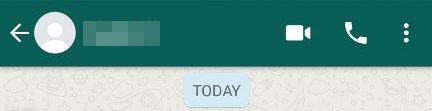
• Visiting their profile by tapping their name will not display their status updates if they have blocked you.
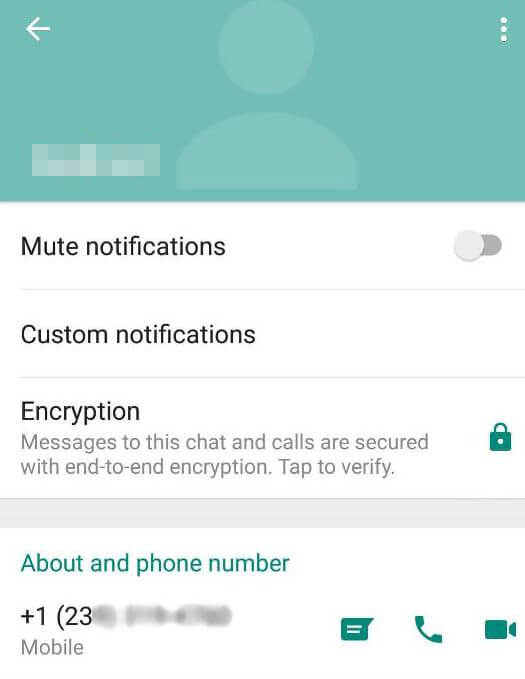
• Messages you send will show only one checkmark (✓), meaning it was sent to WhatsApp servers but not delivered to the contact.
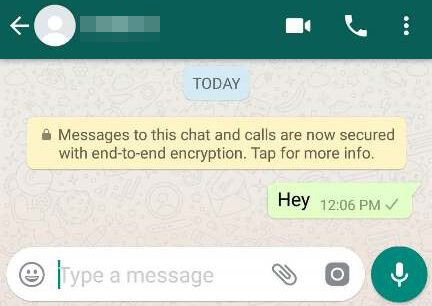
I hope these tips help you easily identify whether someone has blocked you on WhatsApp Messenger for both Android and iPhone. For more helpful guides like this, visit our Tips & Tricks section.






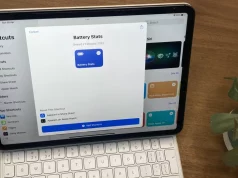




Great post and advice. These are really great tips to follow. Thanks for the wonderful post.