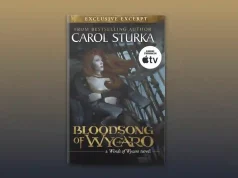Apple’s iOS 26 update brought numerous enhancements to the iPhone camera system, but some users have reported blurry photos, particularly when using the default Camera app. This problem affects various iPhone models, including the iPhone 16 and iPhone 17, and has been recognized as a known bug. Whether caused by software glitches, autofocus inconsistencies, or user settings, there are effective ways to restore sharpness to your images.
Common Causes of Blurry Camera on iOS 26
Blurry photos after upgrading to iOS 26 often result from changes in lens calibration, autofocus behavior, or system-level bugs. Apple’s redesign of the 24mm (1X) lens and sensor may also impact camera performance in different lighting conditions. Users have noticed that Portrait mode and low-light photography are especially vulnerable to this issue. In some cases, tweaking camera settings or rebooting the device resolves the problem.
How to Fix Blurry Camera Issues on iOS 26
Restart Your iPhoneForce Close and Reopen the Camera App
Refreshing the app helps clear memory or app-specific bugs. Swipe up from the bottom of the screen, pause to see open apps, swipe the Camera app up to close it, and then reopen.
Clean the Camera Lens
Dirt or smudges can interfere with focusing. Use a microfiber cloth to gently clean the lens, avoiding liquids or abrasive materials.
Toggle Autofocus Lock
Autofocus can sometimes get stuck or misfire. Open the Camera app, tap and hold on your subject until AE/AF Lock appears, then tap elsewhere to reset it.
Reset All Settings
This resets system settings to default without deleting your data. Navigate to Settings > General > Transfer or Reset iPhone > Reset > Reset All Settings, then enter your passcode to confirm.
Adjust Camera Settings
Certain settings may conflict with new camera behavior. Reviewing and adjusting iOS 26 camera settings can optimize performance and improve clarity.
Explore Portrait Mode Alternative
If blur persists in Portrait mode, consulting a comprehensive portrait mode guide can help with lighting, focus, and depth control for better photos.
Frequently Asked Questions
Is this a hardware issue?
- Usually not. Most blurry photo problems after an update are related to software.
Will Apple release a fix?
- Yes, Apple generally addresses widespread camera issues in minor iOS updates. Keep your device updated.
Does this affect all iPhone models?
- The problem is most commonly reported on newer models like iPhone 16 and iPhone 17, but older models may also
experience it.
Can third-party apps help?
- Some apps offer manual focus and stabilization features, which can help, but results vary.
Enhancing Your Camera Experience on iOS 26
Though encountering blurry photos can be frustrating, most users find that basic troubleshooting and settings adjustments resolve the issue. iPhone 16 users can also benefit from the iOS 26 photographic styles update, which enhances image vibrancy and tone. Staying current with updates and experimenting with different camera modes will help you get the best possible results from your iPhone’s camera system