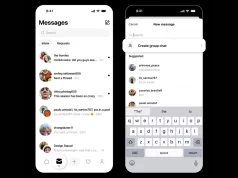How do I hide my friends list on Facebook? Hiding your friends on Facebook is easy and can be done in just a few simple steps. Pingobytes will guide you through the process today.
With over 600 million registered users, Facebook has become one of the most popular social networks worldwide. Users are increasingly concerned about what information to share and how to control who sees it. Recently, many have chosen to hide their friends list on Facebook for privacy reasons. If you want to do the same but aren’t sure how, this article covers all the steps to hide your friends list on Facebook using either a computer or mobile device.
How to Hide Friends on Facebook 2024
There are several reasons you might want to hide your friends list on Facebook—maybe to prevent someone from stalking your friends or simply to keep your connections private. So, how do you hide your friends list on Facebook? Follow these five easy steps to hide your friends on FB:
1.) The first step is to log in to Facebook with your email and password. Once logged in, go to your ‘Profile‘ page and click on the ‘Friends‘ tab located under your cover photo.
2.) Next, click the pencil icon on the right side. This option lets you manage your friends list. You will see a display of your Facebook friends (not shown in the screenshot below). If the pencil icon isn’t visible, you can proceed to the next step.
3.) Then select ‘Edit privacy‘ in the top right area of the Friends tab. This allows you to control who can view your friends list.
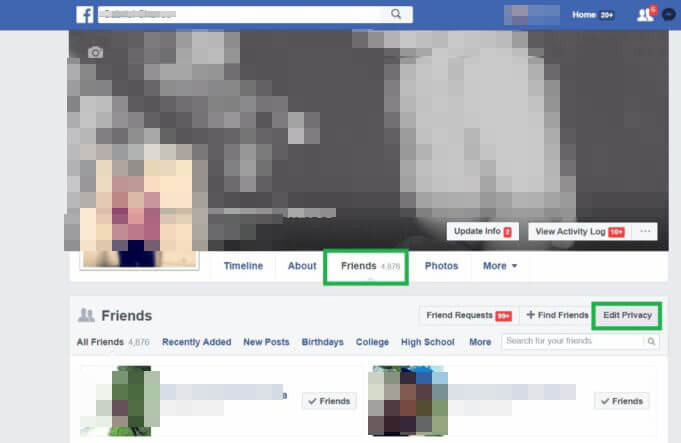
4.) From the privacy settings, you can choose who is allowed to see your Facebook friends list. To keep it completely private, select “Only me“. This setting hides your friends list from everyone else while still allowing you to see it.
If you prefer only your friends to view your friends list, choose “Friends“. Keep in mind, this will allow them to browse your connections. You can customize these settings further as you prefer.
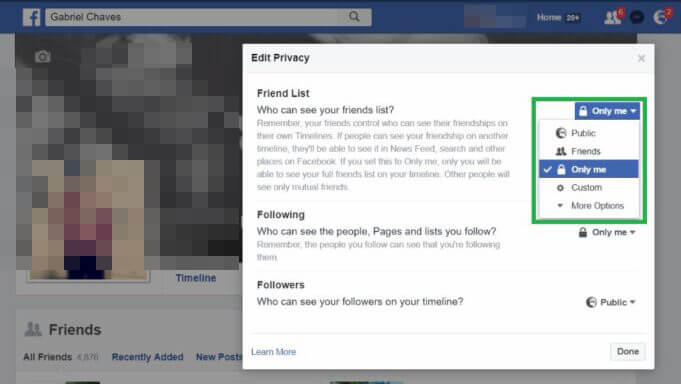
Using the Customize option, you can specify particular people or friend lists who can see your friends list, and also block specific users from viewing it simply by adding their names. This feature is useful to restrict access from certain individuals.
5.) For additional helpful tips and detailed Facebook features to better manage your account, explore our other posts.
To read more articles like How to hide friends on Facebook, visit our Social media category.