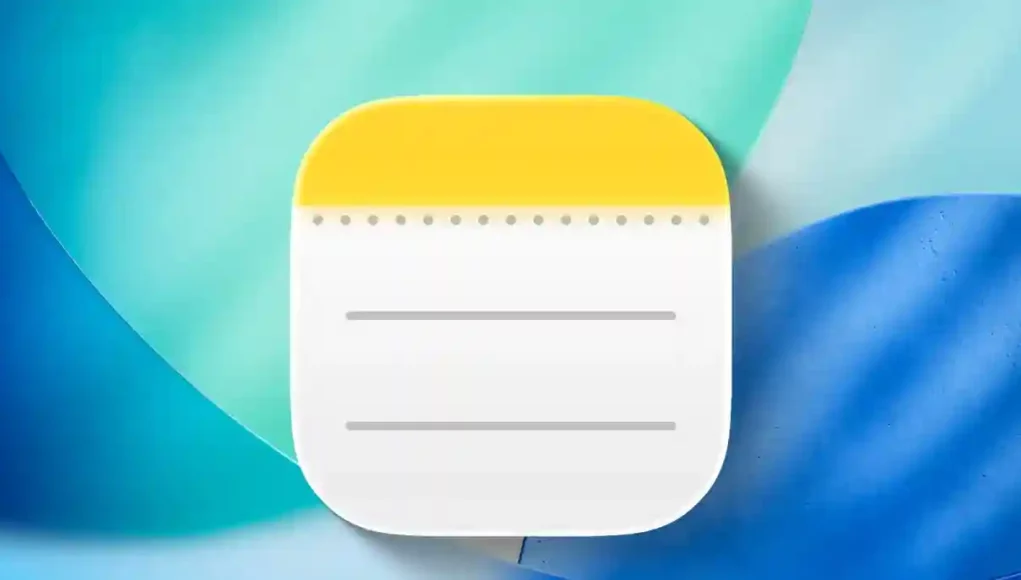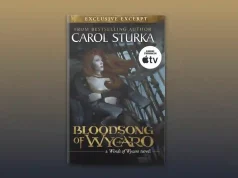Apple Notes continues its evolution as one of Apple’s most frequently updated apps, and iOS 26 delivers the platform’s most significant overhaul yet. From a stunning visual redesign to powerful new tools, here’s every major enhancement coming to Apple Notes.
Liquid Glass Design Overhaul
The most striking change in iOS 26 is Apple Notes’ complete visual transformation powered by Liquid Glass design language. While the app’s core structure remains familiar, every interface element has been refined for a more modern, polished experience.
The comprehensive redesign touches every aspect of the app:
- Redesigned buttons and UI elements with improved positioning
- Prominent search functionality relocated to the bottom screen
- Refined line spacing for better readability
- Horizontally scrollable toolbar for easier navigation
- Updated app icon reflecting the new aesthetic
This thoughtful redesign maintains the app’s intuitive workflow while delivering a fresh, contemporary feel that aligns with Apple’s latest design standards.
Smart Adaptive Toolbar
As Apple Notes has gained features over recent years, finding the right tool can become cumbersome. iOS 26 addresses this with an intelligent adaptive toolbar that contextually displays the most relevant options.
The toolbar appears above your iPhone’s keyboard and dynamically adjusts based on your current task:
- Basic text editing shows standard formatting options like bold, italics, and underline
- Multi-line text selection reveals list management tools, indentation controls, and organizational features
- Different content types trigger specialized tool sets automatically
This smart approach reduces toolbar clutter while keeping essential tools accessible. Advanced options remain available through horizontal swiping when needed.
Markdown Support Arrives
iOS 26 introduces Markdown import and export capabilities, expanding Notes’ compatibility with popular writing workflows. While the app doesn’t provide visual Markdown styling, it offers seamless file handling through the share sheet.
Key Markdown features include:
- Export notes as properly formatted Markdown files
- Import existing Markdown documents via share sheet or iPad menu bar
- Clean text-based writing without visual formatting distractions
For those unfamiliar with Markdown, it’s John Gruber’s lightweight markup language that converts plain text formatting into HTML. It’s become the standard for web writers who prefer focusing on content over formatting complexity.
Apple Watch Integration
Apple Notes finally arrives on Apple Watch with watchOS 26, bringing your entire note library to your wrist. The Watch app maintains feature parity with other platforms:
- Browse your complete notes collection
- Access pinned notes at the top for quick reference
- Create new notes directly on your Watch using dictation
- Sync seamlessly across all your Apple devices
This addition proves especially valuable for quick note-taking when your iPhone isn’t readily available.
Reed Pen for Digital Calligraphy
iPad users gain a sophisticated new drawing tool with the reed pen addition to the Apple Pencil palette. This specialized tool brings traditional calligraphy techniques to digital note-taking:
- Authentic calligraphy stroke simulation
- Built-in angle presets for different writing styles
- Pressure-sensitive line variation
- Integration with existing drawing tools
The reed pen joins Apple Notes’ growing collection of artistic tools, making it increasingly viable for both technical note-taking and creative expression.
The Future of Digital Note-Taking
iOS 26’s Apple Notes updates demonstrate Apple’s commitment to creating a truly comprehensive note-taking ecosystem. These enhancements position Notes as a serious competitor to dedicated writing and organization apps while maintaining its signature simplicity.