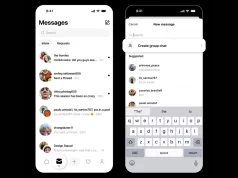Is someone in your family or partner closely monitoring your Facebook profile? Discover how to go invisible on Facebook Chat so others won’t see when you’re online.
Facebook, the leading social networking site, amazes us daily with how effortlessly we can share updates, photos, events, and jokes with friends. Yet, it’s perfectly normal to sometimes want to avoid chatting or hearing message notifications. If interruptions on Facebook are wearing you down, today on pingobytes, learn how to disable Facebook chat on your computer or Android smartphone to appear invisible while online.
This guide will show you how to go offline on Facebook, hide your chat availability, and conceal your online presence.
Requirements:
- A computer.
- Internet connection.
- An active Facebook account.
How to Stay Invisible on Facebook (Appear Offline) 2024
Is it possible to hide your online status on Facebook? Steps to Follow: How to go offline on Facebook
1.) To appear invisible on Facebook, start by selecting the “Turn off chat” option. This feature is perfect for anyone wanting to use Facebook without others knowing they are online. This mode, often called “offline chat mode,” can save you from constant messages from friends wanting to chat whenever you log in.
Whether you access Facebook on a desktop or smartphone, this setting is a helpful solution for hiding your online status. At pingobytes, we will guide you through both methods. Login to Facebook invisibly
2.) First, here’s how to turn off chat on Facebook using your PC. After logging into your account, look to the chat section on the right side of your screen. At the bottom right, click the “gear icon“ to open the options menu.
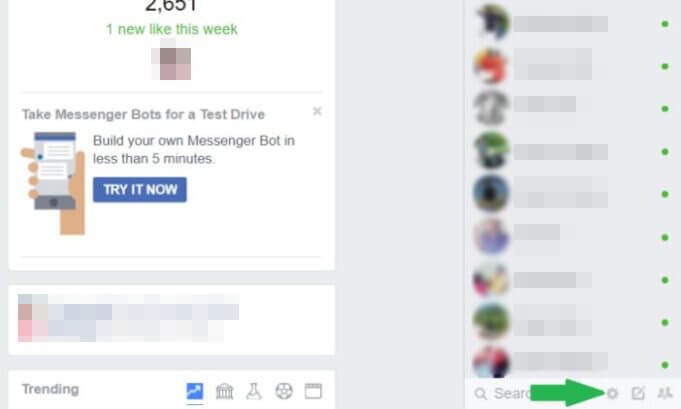
3.) In the menu, select “Turn off chat.” Facebook will then ask if you want to stay invisible for all your friends, all but a few, or just a specific group. Choose your preferred setting and confirm.
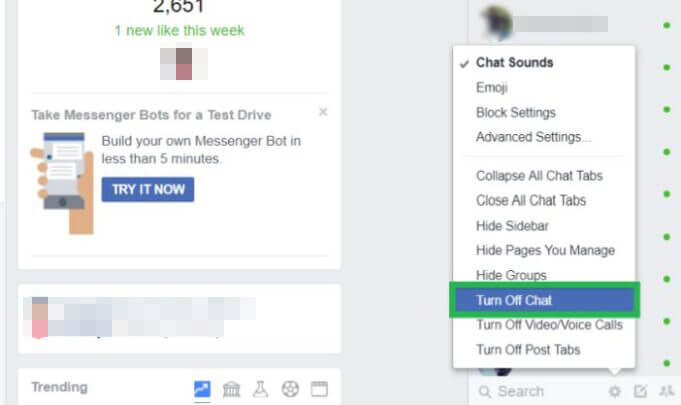 Afterward, your Facebook chat will remain off, keeping you invisible each time you log in until you manually turn it back on.
Afterward, your Facebook chat will remain off, keeping you invisible each time you log in until you manually turn it back on.
How to Appear Offline on Facebook Chat (Android/iOS)
To go invisible on the Facebook app for Android or iPhone, follow these simple steps:
1.) Open the Facebook app on your phone and log in. Tap the three horizontal lines icon in the notification bar’s upper right corner, highlighted in the image below with a green square.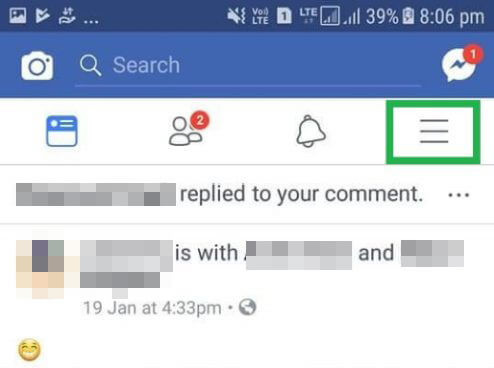
2.) Scroll down to the Help and Settings section, then tap on App Settings to proceed.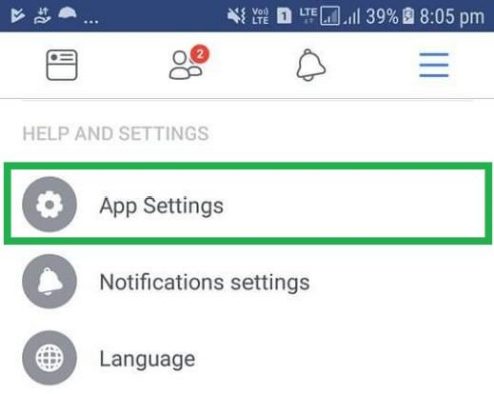
3.) Locate the Facebook chat option under Messages and toggle it off. After doing this, you will no longer appear online while using the Facebook app.
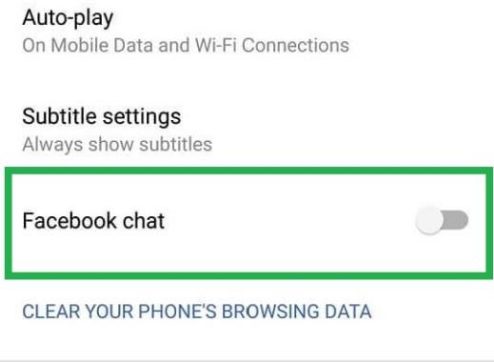
Make Your Facebook Profile Invisible to Others:
If you want to limit your Facebook usage to family or close contacts only, you can make your profile private using Facebook’s privacy settings. A private profile will not show up in Facebook search results for non-friends. For example, if your name is Alice Aj, your profile will only appear in searches by people you allow. To hide your profile from non-friends, follow these steps:
- Access Facebook’s privacy settings by clicking here.
- Under the “How People Find and Contact You” section, adjust the privacy controls to restrict who can see your profile.
Who can send you friend requests?
This setting determines who can send you friend requests. By default, it’s set to “Everyone.” Change it to “Friends of Friends” to filter out unknown people.
Who can look you up using the email address or phone number you provided?
Choose “Friends” for both settings to prevent non-friends from finding you through these methods.
Finally, you can decide whether third-party search engines can index your profile. Disabling this option stops your profile from appearing in external search results, though it will still be searchable within Facebook.
If this guide was helpful, explore more Facebook tricks and tips on our Social Media category at pingobytes, including more on how to go invisible on Facebook chat or Messenger.