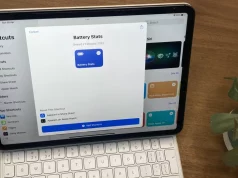Apple Watch Blood Oxygen Feature Returns: How It Works and What You Should Know
The Apple Watch’s Blood Oxygen app is finally back after being unavailable for more than a year due to a patent dispute. This feature lets you measure how much oxygen your blood carries—an important indicator of your overall wellness.
A Glimpse at the Feature’s Return
Apple first introduced the blood oxygen sensor with the Apple Watch Series 6, designed to help users monitor their respiratory and circulatory health. However, the feature went missing for over a year amid a legal battle with medical technology company Masimo.
In August, Apple announced that it had redesigned the blood oxygen system to bypass the patent conflict. As a result, the sensor made its comeback to the Apple Watch Series 9, Series 10, and Ultra 2 with updates to watchOS 11.6.1 and iOS 18.6.1.
The difference this time? Instead of handling all the processing on the watch, the redesigned version now leverages your paired iPhone to measure and calculate the readings. The results can then be viewed directly in the iPhone’s Health app.
How the Blood Oxygen Sensor Works
The Blood Oxygen app allows both on-demand checks and automatic background readings throughout the day.
The sensor, built into the back of the watch case, consists of four LED clusters and four photodiodes. These LEDs—green, red, and infrared—shine light into your wrist, while the photodiodes measure how much light bounces back. The watch analyzes the color of your blood to estimate how much oxygen your red blood cells are carrying.
Typical readings range from 95% to 100%, which are considered normal. Values consistently below 90% may signal a potential issue, such as a respiratory or cardiac problem, and warrant professional evaluation.
Important Health Context
While the Apple Watch is a valuable wellness tool, it’s not a medical device. Apple itself cautions that “the Blood Oxygen app measurements are not intended for medical use, including self-diagnosis or consultation with a doctor.”
Variations in your readings can occur due to factors like motion, temperature, or even high altitude. Treat the numbers as general wellness indicators, not diagnostic results. If your readings trend unusually low, it’s wise to consult your physician for proper testing.
Setting Up Blood Oxygen Measurements

To enable the Blood Oxygen feature:
- Open the Watch app on your iPhone.
- Tap Blood Oxygen.
- Turn on Blood Oxygen Recordings if it isn’t already enabled.
You can also decide when background readings occur. Because the feature uses a bright red light during measurements, you may want to customize its behavior under Allow Background Measures. For example, toggle off In Sleep Focus or In Theater Mode if you don’t want the light disturbing you in dark environments.