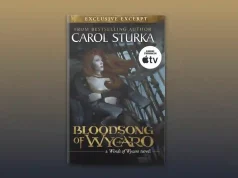Live Activities have become a core part of the iPhone experience, offering real-time updates right on your Lock Screen or, for newer devices, the Dynamic Island. First introduced in iOS 16.1, this feature has steadily evolved, with Apple bringing more functionality and deeper integration across its ecosystem.
With iOS 26, Live Activities received its biggest expansion yet—jumping beyond the iPhone to the Mac with macOS Tahoe and, for the first time, landing in Apple CarPlay.
Why Live Activities Matter in CarPlay
CarPlay’s new Live Activities integration means you can track critical, real-time updates without taking your eyes off the road. Navigation instructions, sports scores, delivery ETA estimates, and even flight arrival details can now appear persistently on your CarPlay screen.
Pair this with other iOS 26 enhancements—like an all-new Liquid Glass interface, Tapback reactions for messages, and new interactive widgets—and CarPlay has become more capable than ever for drivers who need information at a glance.
How to Activate Live Activities in CarPlay
- Update Your iPhone: Go to Settings > General > Software Update and install iOS 26.
- Update Your Infotainment System: Depending on your car’s make, you may need to update the CarPlay software via
USB or over Wi‑Fi. - Enable Supported Apps: In Settings > Apps, toggle Live Activities for apps you want to show in CarPlay.
Once enabled, compatible apps automatically display their Live Activities when connected to CarPlay. Apple notes popular use cases such as:
- Navigation via Maps
- Live sports scores from your favorite league
- Food delivery tracking with real-time ETA updates
Customizing Your Driving Experience
You aren’t limited to one activity at a time. For example, you can run navigation alongside a mini audio player, while also tracking your friend’s incoming flight. Most major apps have adopted Live Activities, so you’re likely to find support for the services you use daily.
This flexibility turns CarPlay into a true hub for on‑the‑go information—keeping you informed without distracting from the road ahead.