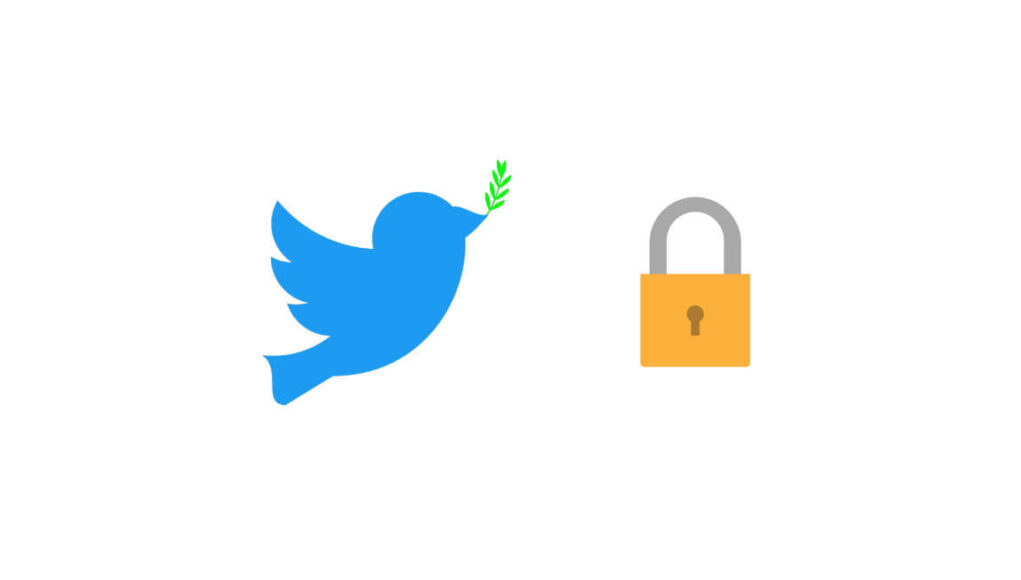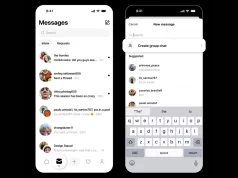In an era of increasing online privacy concerns, safeguarding personal information on social media platforms like Twitter has become essential. This article provides a Step-by-Step Guide to Making Your Twitter Account Private, empowering you to control who can access your tweets and ensuring a more secure online presence.
If we are talking about popularity, Twitter can be considered next to Facebook or Instagram. It is a place wherein thoughts, opinions, and updates can be shared by users from various parts of the world. Family, relatives, and colleagues get connected on what they are doing and their whereabouts which is a good thing.
However, there are times wherein social media can already intrude on our privacy and it is a matter that we must take seriously. In order to have more control over who can view your activities on Twitter, making your account private is the key. In this article, we will guide you along the way on how to make your Twitter account private. Keep in mind that private accounts on Twitter enjoy thorough peace of mind that they are free stalkers and unwanted lurkers.
How to Make your Account Private on Twitter 2024
1. Log-in to your Twitter Account
Go to twiiter.com, and choose sign in. On the input boxes, fill in using your username and password and log in.
2. Access Your Privacy Settings
Once you have logged in successfully you must be able to see the Twitter homepage with newsfeed in the center, then left and right side bars menu. In the left sidebar menu select the “(three-dots) More” button. Next, a drop-down menu will be visible then it is now time to choose the “Settings and privacy” option to gain more control over your account’s preference.
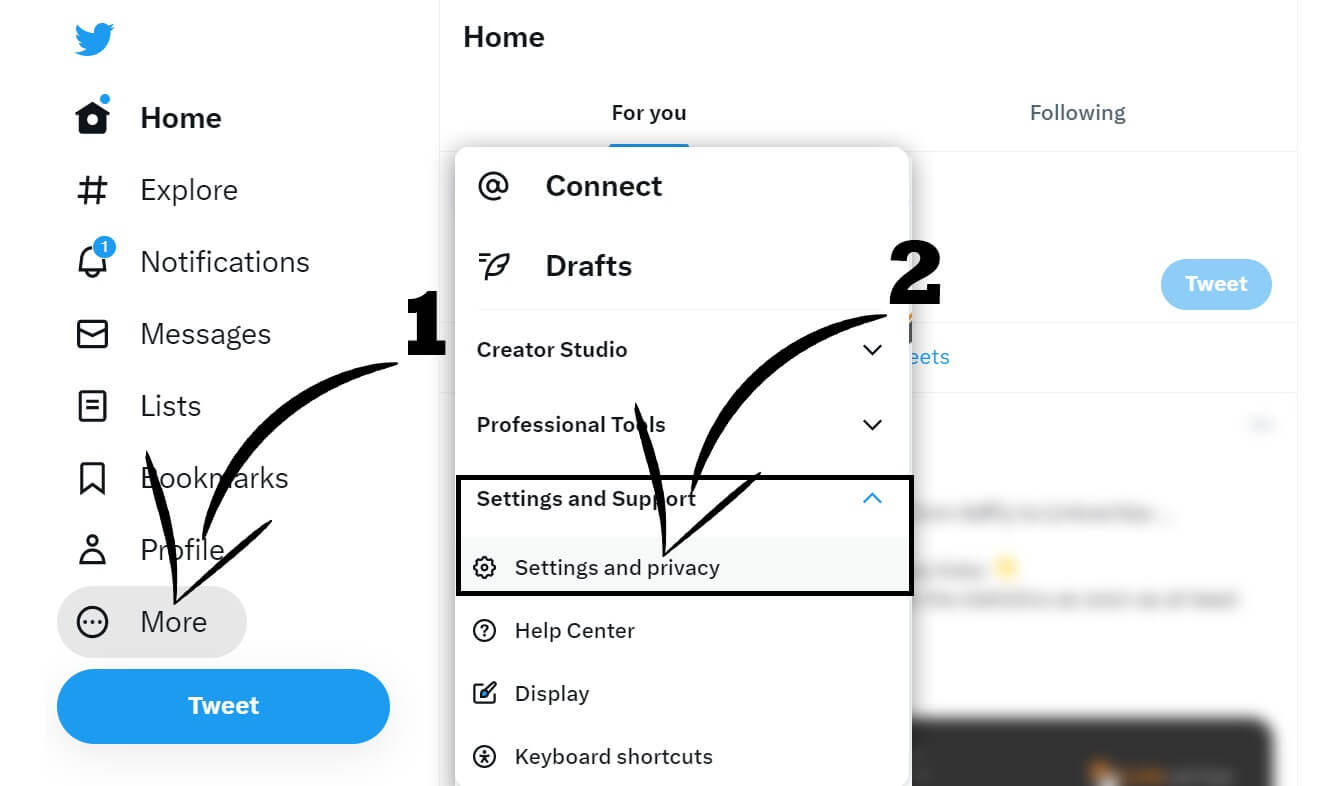
3. Browse the Privacy and Safety Settings
On the “Settings and Privacy” page, you will see on the left-side menu “Privacy and Safety” and select it afterward to access the privacy settings for your Twitter account.
4. Privatize Your Tweets
In the “Privacy and Safety” settings, find your way to the “Audience and tagging” which can be found under the “Your Twitter activity” section. You will see an option that says “Protect your Tweets”. Check the box next to this option to make your tweets private. This is one of the crucial step to private your Twitter account.
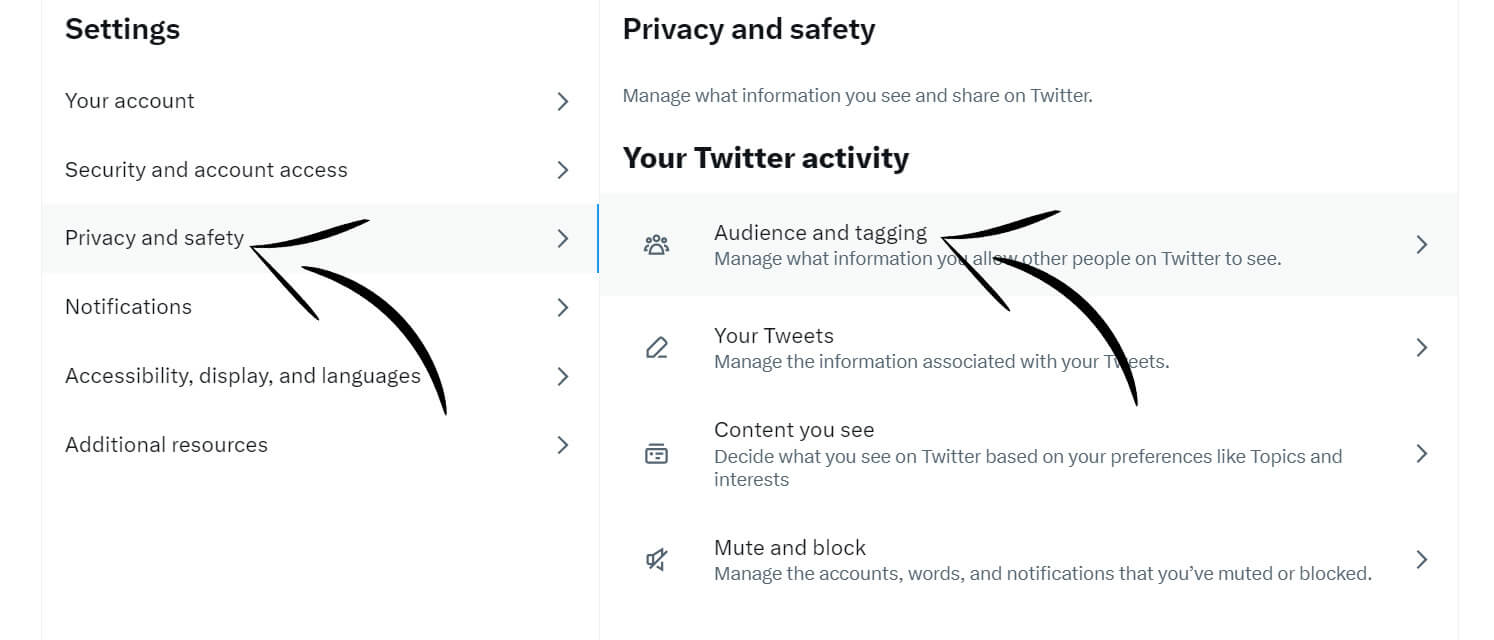
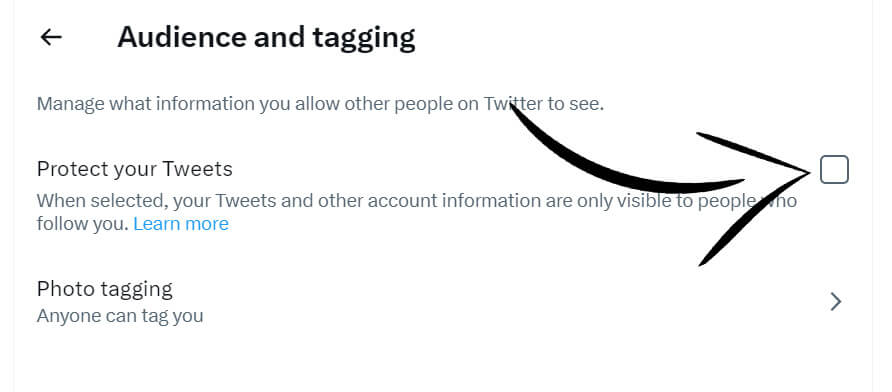
5. It’s Time to Confirm
A prompt will appear that asks for your confirmation to make your tweets private. Click on the “Protect” button to finalize things and you can see the changes that will be applied to your account.
Modify the Other Privacy Settings (Optional)
Aside from making your tweets private, this social media site has other privacy settings that you can modify depending on your preferences. For an instance, you can put limits on who can send you direct messages, tag you in photos, or see your sensitive information such as location. Make it a habit to check and adjust these settings depending on your privacy preferences.
Review Your Followers (Optional)
For better control over who can follow you on Twitter, you must be able to see and approve or even reject followers manually. In the “Privacy and safety” settings, scroll or swipe down to the “Followers” section and tick the box beside “Review your followers”. This will allow you to review and approve or reject new followers before your tweets to become viewable.
Be Mindful of Retweets and Likes
Regardless if you are using a private Twitter account or not, take into consideration that your tweets can still be retweeted and liked by your followers. It entails that your tweets may still be visible to others outside of your followers’ list. Be responsible for what you are posting, even with a private account, you are still vulnerable to stalkers and unwanted lurkers which is why it is best if you will see to it that your privacy is protected at all times. However, if you make a Twitter account private instances of privacy breaches will be lessened.
Check Your Privacy Settings Regularly
From time to time check or if necessary, update your privacy settings on Twitter. The company’s features and policies usually change over time just like any other company so it’s important to be aware of your privacy preferences are still in accordance with your expectations. As of this moment, there are many things going on inside Twitter because of its new owner Elon Musk. So it is expected that you will need to abide by the new rules that he is imposing.
Conclusion
Having a private Twitter account can provide you with a lot of benefits mainly by having more control over your privacy on the said site. Now you already know how to make your account private on Twitter, you can easily make your account private and secure your tweets from the general public. Always see to it that you review and adjust your privacy settings from time to time so that your privacy preferences are on their latest settings.