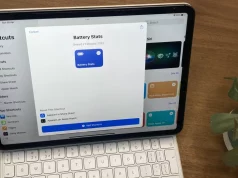Last week, Amazon’s 2025 devices event unveiled two new Echo smart speakers featuring the company’s latest Alexa Plus (Alexa+) voice assistant. However, Echo Show owners are now reporting that the recent AI-powered updates have unleashed a flood of ads, making the device nearly unusable.
Increasing Ads on Echo Show
Previously, ads on Amazon’s Echo Show smart displays were limited to occasional appearances through the Shopping Lists feature or Alexa’s “By the way” notifications. In rare cases, users would hear audio ads when using Alexa to listen to Amazon Music. But lately, numerous reports on the Alexa subreddit and from tech journalist Jennifer Pattison Tuohy at The Verge have confirmed a sharp rise in the number of ads.
Many users now encounter full-screen ads marked “sponsored” that appear between photos in the Photo Frame slideshow mode as well as between content cards for music, recipes, and news. Some have even seen ads alongside basic functions like the alarm clock. Adding to user frustration, these displays also show ads promoting Alexa Plus itself, although the voice assistant is still in early access.
User Backlash and Amazon’s Strategy
The ubiquity of ads has led some users to feel their smart display is more of an Amazon billboard than a helpful device, with some considering returning it altogether. This aggressive ad strategy is unsurprising given Amazon CEO Andy Jassy’s vision for Alexa Plus as a key revenue driver for the company’s hardware division.
“We have over 600 million Alexa devices out there today, and expect Alexa+ to play an even more vital role in the lives of these hundreds of millions of customers in the future,” Jassy said in his annual shareholder letter in April.
Amazon’s Devices division has historically struggled to turn a profit, so pushing ads—Amazon’s proven money-maker—makes business sense. According to Amazon, the Echo Show is designed to show home screen ads even if someone merely approaches the device.
No Ad-Free Option, But Some Relief Possible
Unlike the Kindle line, which offers an ad-free purchase option, the Echo Show does not currently provide a way to opt out of ads entirely. Still, there are a few settings users can tweak to reduce the intrusiveness of ads on their Echo Show devices.
How to Limit Ads on Your Echo Show
Reddit users have shared two practical workarounds to make ads less disruptive:
Set a Routine to Start Photo Frame Mode:
- Open the Alexa app, tap the More menu (three stacked lines at the bottom).
- Select Routines and tap the plus icon to create a new routine.
- Choose Add an event to set your trigger.
- Tap Add action, select Custom, and enter:
- Alexa, start Photo Frame.
Change Device Language to English (Canada):
- On your Echo Show, swipe down from the top to access Settings.
- Scroll down and select Device Options.
- Tap Device Language and choose English (Canada).
These steps may not eliminate ads entirely but can help reduce their frequency and intrusiveness, improving the user experience without having to return the device.